Calibration
-->Circuit V1
On the analog circuit, the calibration is done using potentiometers. There is one of them per ’button’, and they adjust the speed at which the ’buttons’ discharge.
Circuit V2
On the USB pad, no more potentiometers. The calibration is done with a program running on your computer, using the USB connexion.
The USB pad is actually composed of two "virtual" ’sub-devices’:
- One is the USB HID joystick. This is the device that talks to stepmania.
- One is a custom USB device, that communicates with a calibration program running on the computer.
So far I have written a calibration program for Windows, and one for Linux. But the Linux version should be portable to other OSes, such as MacOS X.
The program works this way:
![]() First read the current settings of the device.
First read the current settings of the device.
![]() Adjust the settings.
Adjust the settings.
![]() And then ask the device to save the settings in its non volatile EEPROM.
And then ask the device to save the settings in its non volatile EEPROM.
For each "button", there are two levels to adjust: the high level and the low level.
- Above the high level the pad is considered to be ’touched’.
- Under the low level it is ’not touched’.
- Between the two, the value is considered as noise and the last state is kept.
Windows
Supported systems should be Windows 98/Me/2000/XP. Probably Vista and 7 also.
The program was initially written in Visual Basic 6 and has been ported to Visual Basic Express, hence it now needs the .NET framework to run.
This is what the version 2.1 of the calibration program looks like:
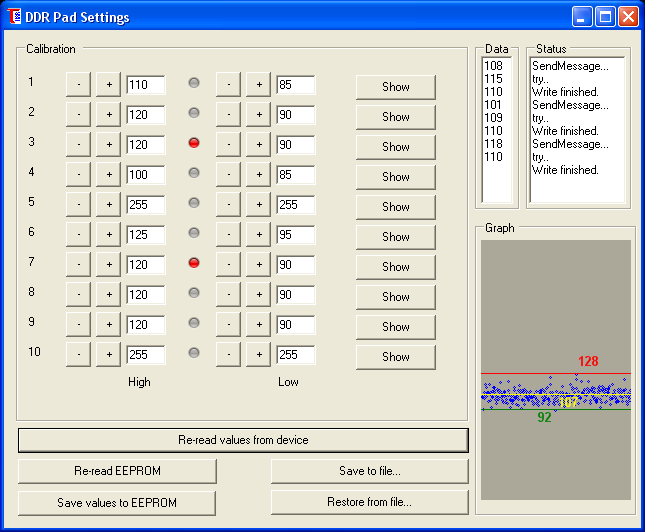
The graph on the right can show the values measured by the PIC, using the ’Show’ buttons. If you are touching the pad, the green value is a good candidate for the ’low’ threshold, and the yellow one is a good candidate for the ’high’ threshold. These values must of course be adjusted further !
Linux
This program has only been tested under Linux, but hopefully other OSes might work, such as MacOS X. To compile it you only need ncurses and libusb.

Proceed to Downloads.
